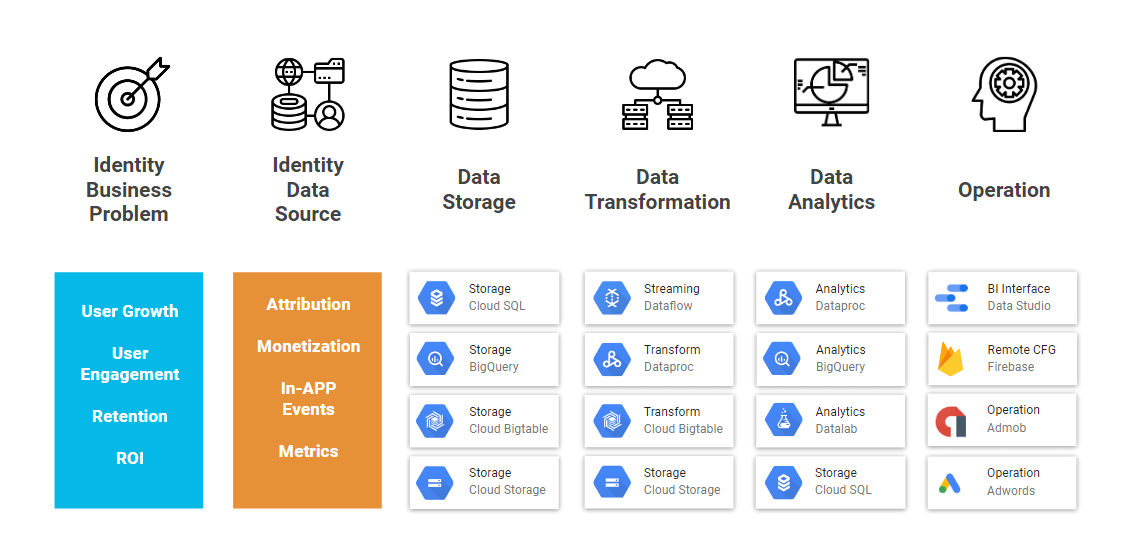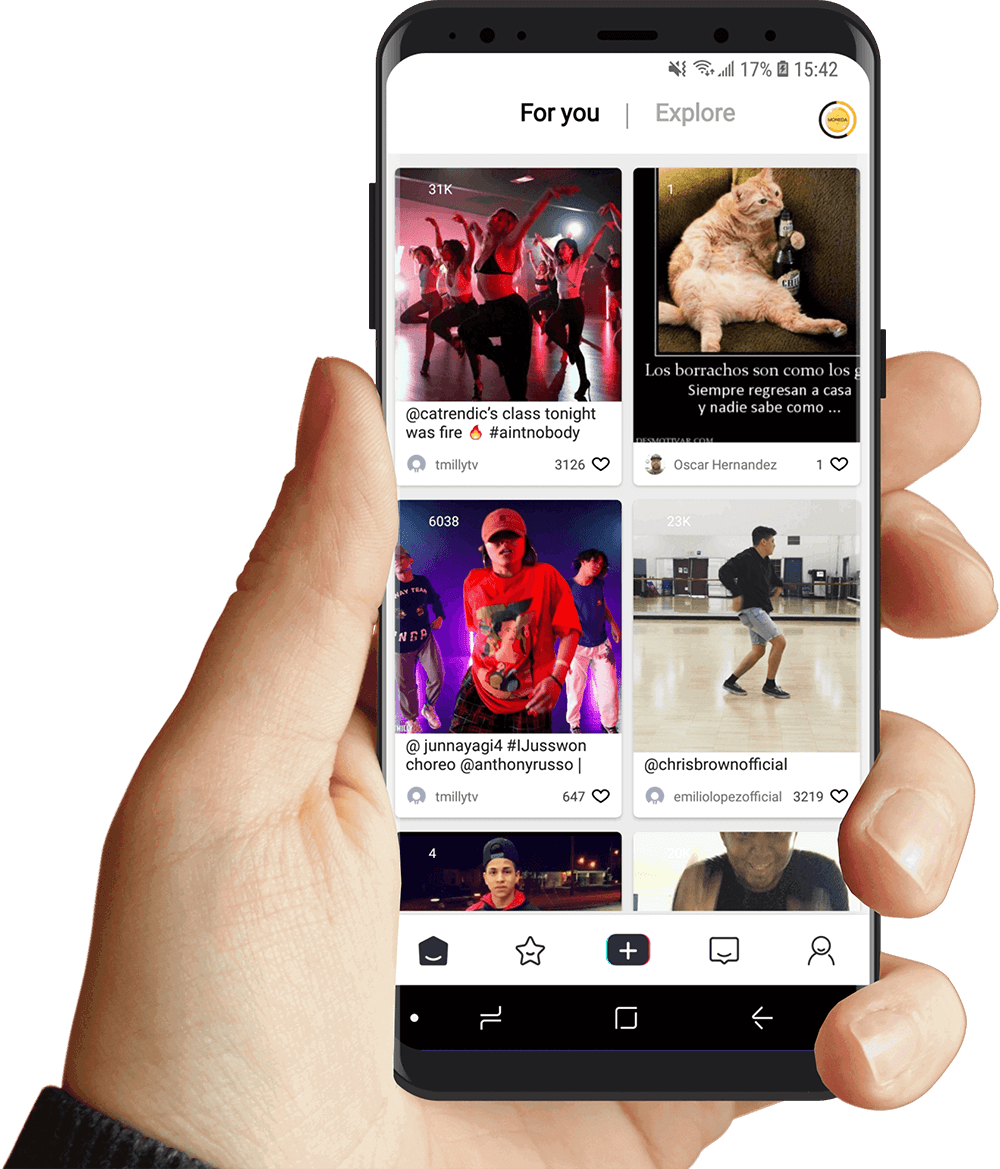
Mobile app
Provide one-stop data marketing analysis scheme
for application development team.
Can't find accurate application analysis,
user behavior and data for app marketing party?
Data in hand, but do not know how to analyze? Webeye can help you!
How does it work
Google Analytics helps you understand how people use your web, iOS, or Android app. The SDK automatically captures a number of events and user properties and also allows you to define your own custom events to measure the things that uniquely matter to your business. Once the data is captured, it's available in a dashboard through the Firebase console. This dashboard provides detailed insights about your data — from summary data such as active users and demographics, to more detailed data such as identifying your most purchased items.
Analytics also integrates with a number of other Firebase features. For example, it automatically logs events that correspond to notification messages sent via the Notifications composer and provides reporting on the impact of each campaign.
The Architecture diagraman of alytics for mobile
Define custom audiences in the Firebase console based on device data and user behavior by utilizing events and user properties, and then use those segments for notifications, A/B tests (via Firebase Remote Config), and Google Ads remarketing. For custom analysis, you can export raw data to BigQuery.

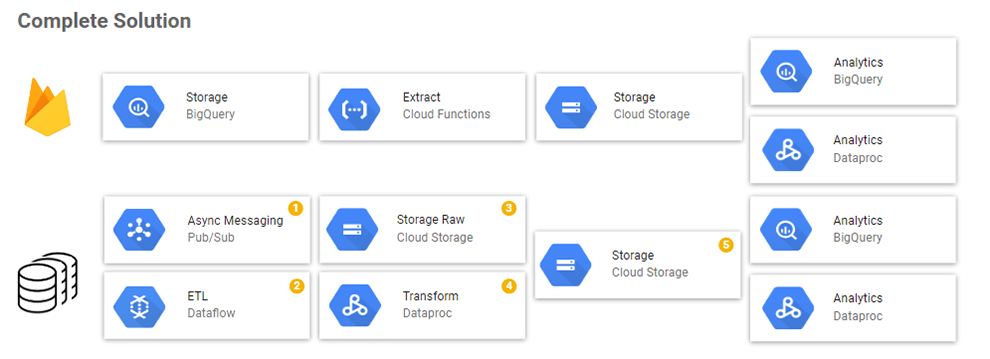
Application analysis process model
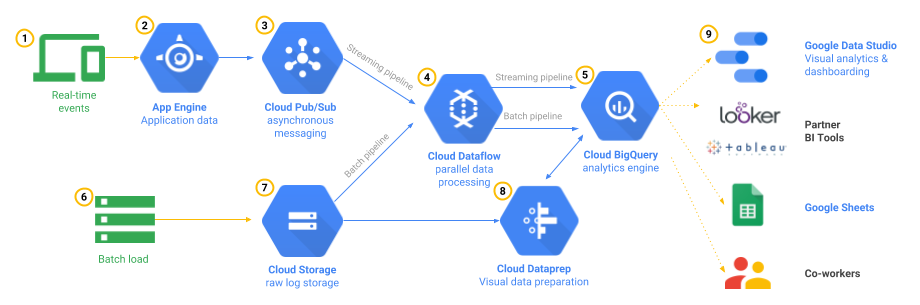
Application analysis scheme architecture
Define custom audiences in the Firebase console based on device data and user behavior by utilizing events and user properties, and then use those segments for notifications, A/B tests (via Firebase Remote Config), and Google Ads remarketing. For custom analysis, you can export raw data to BigQuery.